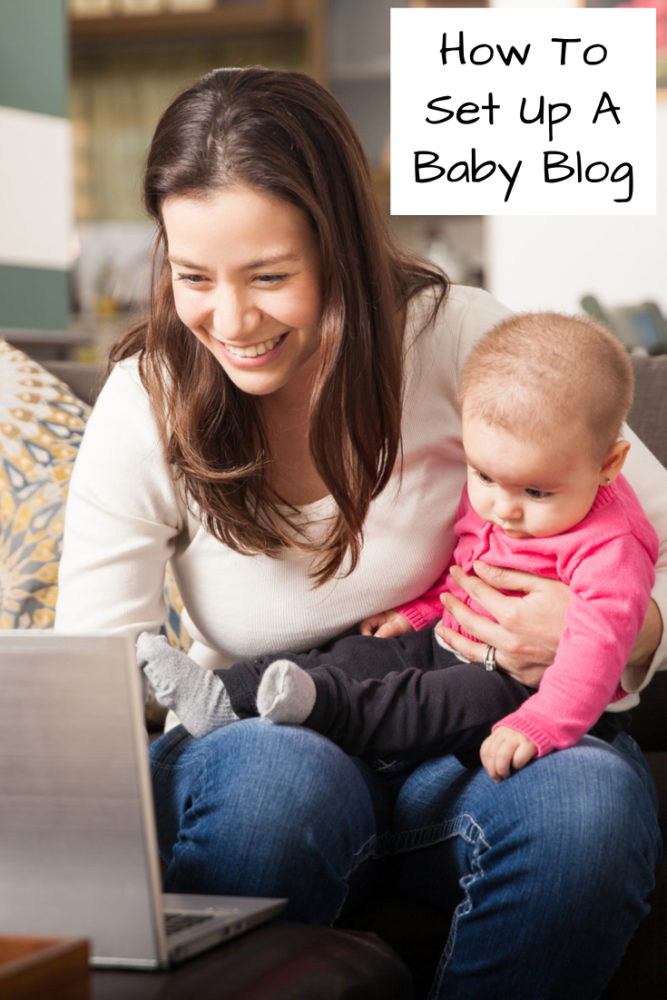Disclosure: This post may contain affiliate links, meaning we get a commission if you decide to make a purchase through our links, at no cost to you. Please read our disclosure for more info.

my twinsTripod.comnew parentsregistering your own domain name*set up a web site hosting accountBlueHostinstall your blog platformBlueHost
For more info on how to set up a blog and ways to even make money from it, click here.